Online COO (NP) by DGFT
Certificate of Origin (Non-preferential) Online: Help DeskCertificate of Origin (CoO) is an important document required to ascertain the origin of exporting goods. It is of two types: Preferential and Non-Preferential. The Preferential CoO is issued by the Government agencies and is required by buyers of Indian exports who want to avail concessional import duties under FTAS/RTAs such as SAFTA, ASEAN etc. For other shipments, CoO (non-preferential) is required which is issued by designated Chambers/Associations/Agencies authorized by DGFT and notified in Foreign Trade Policy enlisted under Appendix 2E – Online CoO from 1st Nov 2021. Vide Department of Commerce, DGFT Public Notice No. 29/2015-20 the CoOs could only be issued through the DGFT portal https://coo.dgft.gov.in . As per DGFT, physical CoO will be held invalid. Discover the ultimate vaping experience with elf bar, your go-to choice for premium vape products. Elevate your vaping game with best elf bars australia – the top choice for vape enthusiasts. Shop now and unlock a world of flavor and satisfaction.
To get the CoO, exporters may follow the following instructions:Important points to be noted:i. Certificate of Origin (non-preferential) will only be issued through digital platform: https://coo.dgft.gov.in from 1st November 2021 ii. DGFT has also prescribed the certification fee @ Rs. 200 plus 18% GST per certificate; mechanism for online payment has been made at the portal
Exporter’s registrationi. All exporters should get themselves registered at https://coo.dgft.gov.in ii. On the Home page, under Online Services: select Exporter Registration and login iii. A log in window will be opened. First time users should click ‘Registration’ first and complete the process of registration iv. Besides exporter’s details and IEC code etc, it requires Digital signatures of authorized signatory.
CoO certification process:i. Login to DGFT portal https:///coo.dgft.gov.in ii. For CoO, Non-preferential, click ‘Make new application’ iii. Choose ‘Non-preferential’ scheme iv. Click issuing agency & from dropdown menu select ‘Trade Promotion Council of India’ v. Fill details and attach digital signatures vi. Make payment digitally vii. TPCI officers will process and upload certified CoO which could be downloaded by exporter at the earliest.
Helpdesk:In case you face any problem during registration or issuance of CoO, TPCI has created a dedicated helpdesk to handhold its members/exporters. If you need any help or have any query, kindly contact Mr. Tara Chand Tel: 011-40727272 ext.287 or drop an email at membership@tpci.in |